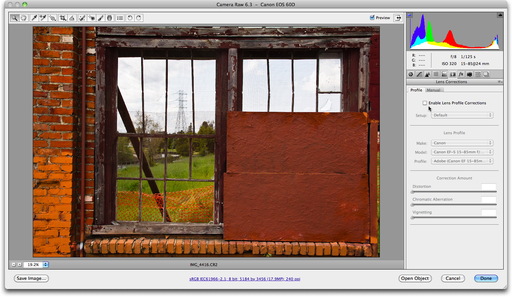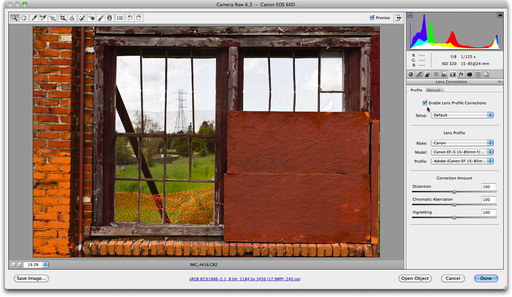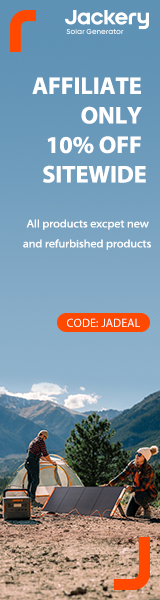I was thrilled to read that Eye-Fi has enabled a direct mode feature to its X2 series of cards. I had read in some of the reviews on the new iPad/iPhone app page that this functionality was difficult to enable. I decided to give it a spin (was going to anyway!).
 Direct mode transfer with an Eye-Fi Pro X2 card to an iPad. Click on image for larger size. Photo by Derrick Story.
Direct mode transfer with an Eye-Fi Pro X2 card to an iPad. Click on image for larger size. Photo by Derrick Story.
The first thing I had to do was update the Eye-Fi Center software to the latest version. You can do this easily within the app. I then connected my Pro X2 card to the MacBook Air via the Eye-Fi card reader. I could use the built-in SD card slot on the Air, but I've learned that Eye-Fi cards like their own reader if one is available. Things just work better.
I then was able to update the firmware on the X2 card. This took about 30 seconds. Once I did that I could go to settings in Eye-Fi Center and enable Direct Mode.
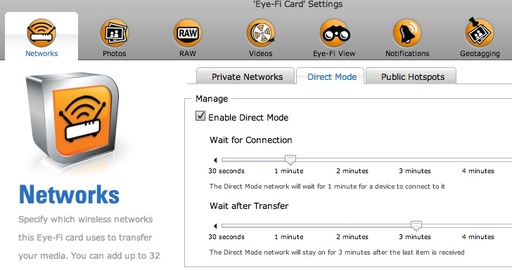 Enabling Direct Mode in the Eye-Fi Center software.
Enabling Direct Mode in the Eye-Fi Center software.
After I hit Save, I checked my other settings, then ejected the card. I put the Pro X2 in the Canon 60D, and took a couple of shots. My iPad was ready to go. I had downloaded the latest Eye-Fi software from the iTunes App Store. So all I had to do was enable Direct Mode on the iPad app, and then I could try a transfer. I picked one of the images on the 60D, protected it (I have selective upload that uses the protect function to determine what gets uploaded), and within 30 seconds, the image appeared on the iPad.
So my advice is to explore all of the settings in the Eye-Fi Center and in the Eye-Fi iPad/iPhone app to make sure you have all the Ts crossed. I'm going to continue to test this setup in different environments. I'll report anything new I find out. But so far, so good!