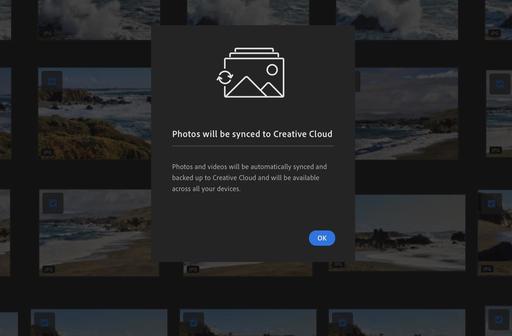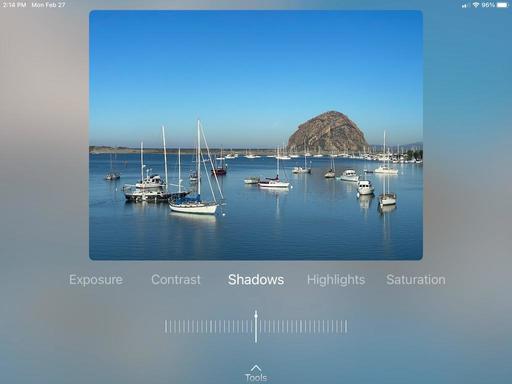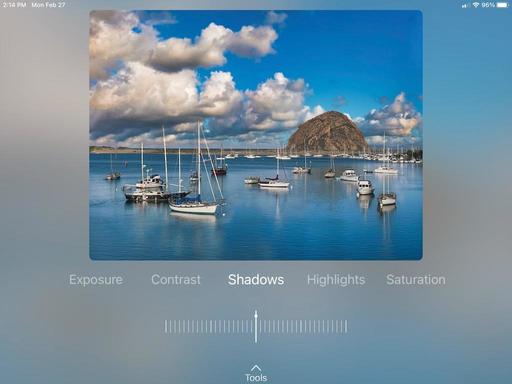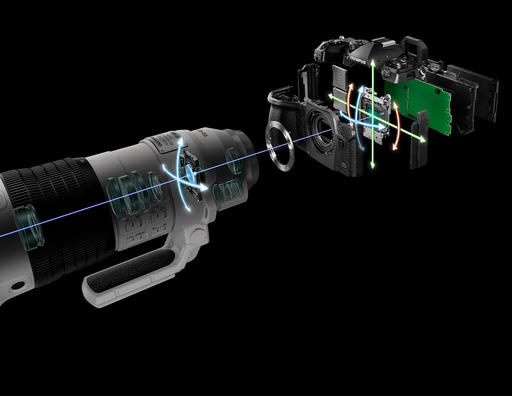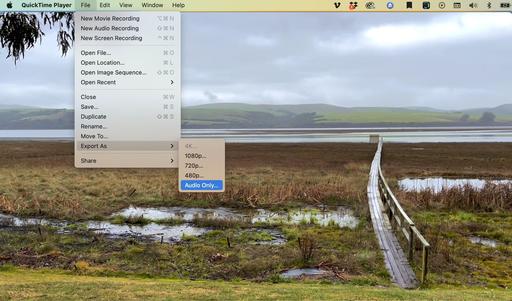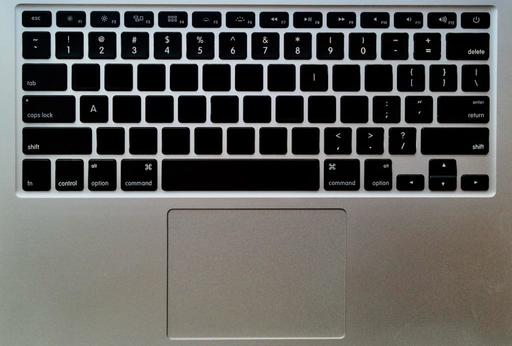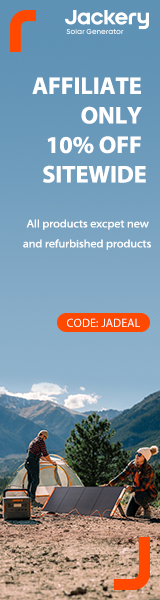This is The Digital Story Podcast #886, March 14, 2023. Today's theme is "Crazy Retro Weekend." I'm Derrick Story.
Opening Monologue
So I did the craziest things this weekend, at least photography-wise. I was off on a road trip with some good photo possibilities, and the only camera I brought was a 10-year-old compact. Why would I do such a thing with the wonderful capture devices I have at my disposal? I'll explain myself on this week's TDS Photography Podcast. I hope you enjoy the show.
Tune-In Via Your Favorite Podcast App!
Apple Podcasts -- Spotify Podcasts -- Stitcher
Podbean Podcasts -- Podbay FM -- Tune In
Crazy Retro Weekend
As you probably know, we still have an atmospheric river flowing through California. On one hand, these things can be really destructive. On the other, there are countless photo opportunities if you can navigate the water.
I had to hit the road on Saturday for family activities, and since I didn't have to drive, I could use this opportunity to take pictures during the excursions. Of all things, I decided to pack my Fujifilm X20, vintage 2013.
Why would I do that? Well, I've encountered article after article about the popularity of older digital compacts, and I wanted to fully immerse myself, pun intended, in this concept. The X20 had been one of my all time favorite cameras, as a sidekick, but this weekend it's going to be the only game in town.
Let's step back to 2013 when popular compacts such as the Canon PowerShot G15, Sony Cyber-shot RX100, and the X20 were turning our heads. All of these devices are amazing photographic tools. By comparison, the iPhone 5, which was the hot smartphone at the time, featured an 8-megapixel camera that was fine, but not in the same class as any of these compacts.
Of the trio, the Fujifilm X20 is my favorite. Here's why.
It starts with the 2/3"-type X-Trans CMOS II sensor. When I open a RAW file from the X20 in Capture One Pro, it's beautifully toned and elegantly editable. Highlight and shadow recovery are smooth and gradual, the colors are natural, and the sharpness is wonderful. The pictures look like photographs, not digital images.
As lovely as the output is, the process of taking pictures is just as pleasing. It starts with the advanced optical viewfinder that adjusts the field of view as you zoom from 28mm wide to 112mm telephoto. When you press halfway on the shutter button, a digital overlay appears with exposure settings and focus confirmation. And of course you can still compose using the 3", 460k dot LCD.
Fujifilm includes 10 of its film simulation modes, including four monochromes. I use Astia Soft for my color work, and Monochrome+Yellow filter for black and white. Owners of the X100 series of cameras will understand just how important these are. And it's this shared DNA that adds to the X20's allure.
The Advanced modes provide panorama, a variety of filters, multiple exposure, and my favorite, Pro Focus that's a forerunner to Portrait mode on our iPhones - sharp subject with soft background.
And finally, the Fujinon Super EBC 28mm-112mm f/2.0 to f/2.8 zoom lens is the crown jewel. It's fast, colorful, sharp, and covers a field of view that allows you to artistically compose in just about any situation. Plus, it's stabilized. That's something the X100V still doesn't have.
Comparing to today's cameras, the X20 doesn't have many of the X100V's bells and whistles, such as Bluetooth, WiFi, tilting LCD, and a 24-megapixel sensor. But it does have what we love about Fujifilm cameras: beautiful design, click-stop dials, Fujinon aspherical lens, X-Trans sensor, Fuji color science, gorgeous optical viewfinder, built-in flash, Q menu, and images that have a certain magic to them.
So how did it go? Well, because of the conditions, I was shooting RAW+Jpeg, using BW+Y mode. That gave me a lovely BW Jpeg and a full-color RAW file if I needed it.
In the rainy, stormy conditions of the Bay Area, the B&Ws look terrific. My 4000x3000px files are sharp and contrasty. If I need to resample any of them to make a large print, I can easily do that with today's AI software.
So did I capture anything with the X20 that I could not have created with my X100V or OM-1? No, probably not. But it was the adventure that got my creative juices going. And I may captured images that I otherwise would have bypassed because I was so engaged in the challenge of working with the camera.
It was truly fun. And I'm very pleased with the pictures.
Lenrentals' most rented-out point-and-shoot isn't a point-and-shoot at all
You can read the entire article on DPReview.com.
Camera and lens rental company Lensrentals has published a list of its most popular 'point-and-shoot' cameras but the thing we found most interesting is how few of the cameras on the list would sensibly be described as such.
We recognize that, for many people, the term 'point-and-shoot' is synonymous with the term 'compact camera,' but we've always felt that there are plenty of compact cameras that encourage or reward a more hands-on approach to their photography than simply pointing at a subject and pressing the shutter button.
Lensrentals' most rented 'point-and-shoot' cameras of the past year.
10. Olympus Tough TG-6
9. Canon PowerShot G7 X Mark III
8. Fujifilm X100F
7. Nikon Coolpix P1000
6. Leica Q2 Monochrom
5. Ricoh GR IIIx
4. Sony Cyber-Shot RX100 VII
3. Sony Cyber-Shot RX10 IV
2. Fujifilm X100V
1. Leica Q2
Of the list, it's only really the Olympus TG-6 or Nikon P1000 (whose appeal in both cases is about something other than just simplicity of operation) and, perhaps, the Sony RX100 VII that one might sensibly expect to be simply pointed and shot.
The Best Affordable UV Protection Filters
You can read the entire article PetaPixel.com.
Best Protection Filters Under $50
This isn't an exhaustive list of the best UV filter options under $50, but these are solid, alphabetically-ordered choices that include a robust design, multi-coating on both sides, and promise good light transmission.
Hoya HD Protector - The Hoya HD Protector filter, which has been replaced by the more expensive HD3 model, offers strong performance if you can track one down. It's still available through various retailers, and the 77mm and 82mm sizes cost just under $50.
K+F Concept UV filter - With sizes ranging from 37mm all the way to 127mm, which is extremely unusual (and more than $50), the K+F Concept MCUV filter is an affordable option that includes 28 multi-layer coatings and strong light transmission performance. The 82mm version is frequently available for around $35, which smaller versions costing even less.
Marumi Exus Lens Protect - The Marumi Exus Lens Protect filter is a bit tricky to find these days, but if you can, it's a great option for around $50. The Japanese-made filter uses high-quality optical glass with strong transmittance.
Best Protection Filers Under $100
B+W UV Haze MRC 010M or B+W MRC Master 007 - The B+W UV Haze MRC 010M and B+W MRC Master 007 UV filter lines push the limit of the price tier, coming right up against the $100 cutoff. B+W is a well-known, very well-respected player in the filter game. You can't go wrong with B+W filters.
Canon Protector - The Canon Protect series of lens filters cost around $70 and meets the Canon standard. It's a completely good choice.
Chiaro Pro 99-UVBTS - Chiaro's best UV filter, the 99-UVBTS, delivers 99% light transmission and features a side- and top-knurled design to make it easy to remove. It features Schott glass. The 77mm version is available for around $70, give or take $10 depending upon discount prices.
Hoya NXT Plus - The Hoya NXT Plus line is good choice at around $65, this multi-coated filter also uses Schott B270 optical glass and has nice knurled sides.
Nikon Neutral Clear - Simple, effective. Nikon's protection filter line is a fine choice for around $95.
PolarPro QuartzLine UV - For $100, the PolarPro QuartzLine UV series gives you a stylish, color-neutral UV filter that protects your lens.
Sony Multi-Coated (MC) Protector - Like Canon and Nikon, Sony has a line of filters that purely serve as clear protective filters. If you like Sony gear, you can't go wrong with this Sony-branded Zeiss T* filter. The 77mm version is $70. Sony's UV filter employs Zeiss T* technology
Virtual Camera Club News
The Nimble Photographer Newsletter is now publishing every Thursday. Readers will enjoy a variety of content spanning from short photo essays, to commentary on weekly events, to reviews of the latest and coolest photo gear.
TDS Workshops! - You can sign up for available workshops by visiting The Nimble Photographer. Inner Circle Members receive a 10-percent discount on all events.
Inner Circle Members: A big thanks to those who support our podcast and our efforts! We are having a blast at our new Inner Circle hangout, the private group I've set up at DerrickStoryOnline. We'd love it if you join us. You can become an Inner Circle Member by signing up at our Patreon site. You will automatically be added to the new hangout.
My Writing on Medium.com: I now have 51 published articles on Medium.com. And if you haven't visited the site, and enjoy good writing on a variety of topics, I suggest that you may want to take a look. You can just go to the home page and enter "Derrick Story" in the search field. And if you like what you read, then follow me!
The New Donation Kit for Carefree Shipping of Found Film Cameras - If you've discovered a film camera that's no longer being used, our new Donation Kit makes it easy to pack and ship. Just visit the Contact Form on thenimblephotographer.com, click the box next to Donating a Film Camera, and let me know what you have. In your note, be sure to include your shipping address.
Affiliate Links - The links to some products in this podcast contain an affiliate code that credits The Digital Story for any purchases made from B&H Photo and Amazon via that click-through. Depending on the purchase, we may receive some financial compensation.
Red River Paper - And finally, be sure to visit our friends at Red River Paper for all of your inkjet supply needs.
See you next week!
You can share your thoughts at the TDS Facebook page, where I'll post this story for discussion.