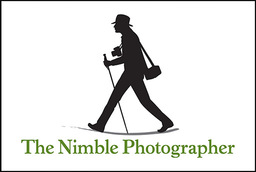Photographers wishing to leave their laptops at home, but still wanting backup and image sharing on the road, may find the answer in the RavPower All-in-1 Filehub that's currently on sale for $45.99.
 The RavPower with a USB Flash drive at one end and SD card at the other.
The RavPower with a USB Flash drive at one end and SD card at the other.
This 5.4 ounce device that measures a mere 3.82 x 1.06 x 2.13 inches is WiFi enabled with a USB port on one end and a SD card reader on the other. Using the free iOS or Android FileHub Plus app, travelers can copy files from the SD card to an USB Flash drive for backup. There are many more functions available with the RavPower, but this one in particular is vital to mobile photographers.
The Workflow
Insert a MS DOS Flash drive in the USB port and a memory card full of pictures in the opposite slot, then fire up the RavPower. Join the FileHubPlus network in the WiFi settings of your device. If you don't see it there, press the button on the RawPower and wait a few seconds. Now launch the FileHub Plus app. You should see icons for both the SD card and the USB device at the bottom of the screen.
Tap on File/Folder and navigate to your SD card. Drill down until you see the pictures on the card. Tap the images you want to copy to the USB drive, then tap on the wrench icon and choose Transfer to from the popup menu. Select FileHub Plus from the popup menu. That will reveal the USB drive. Navigate to the folder on the drive where you want the pictures to reside. You can create folders here too. Tap Transfer. The images will be copied to your USB device.
You can move entire folders too with just a couple taps. So this process can be fast and easy. Once the images have been copied to the USB device, you can view them in the app, and even copy your favorites to the mobile device, for editing and sharing. You have an array of options available to you.
But Wait, There's More
The RavPower is also a 6000 mAh power bank that can recharge your mobile devices in the field. First, use the eject command for your USB device by tapping on its icon at the bottom of the main screen. (You should do this too for the SD card before removing.) Once the port is free, connect the charging cable for the mobile device to the RavPower. Energy will begin to flow into your smartphone or tablet. You can monitor the reserve amount by pressing the button on the top of the battery. Four LED dots indicate that there's lots of juice. The dots go down as power is transferred from the battery to your devices.
 Recharging an iPhone 6S with the RavPower Filehub.
Recharging an iPhone 6S with the RavPower Filehub.
Final Thoughts
There are more functions available too, such as wireless routing via the built-in Ethernet port, and streaming of music, movies, and pictures from USB storage to your mobile devices.
But the ability to backup my SD cards while on the go is the unique feature that I think makes the RavPower All-in-1 Filehub a steal at $46.
More Nimbleosity
Do you want to keep up with the best content from The Digital Story and The Nimble Photographer? Sign up for The Nimbleosity Report, and receive highlights twice-a-month in a single page newsletter. Be a part of our community!
The RavPower All-in-1 Filehub has a high Nimbleosity Rating. What does that mean? You can learn about Nimbleosity and more by visiting TheNimblePhotographer.com.
Want to Comment on this Post?
You can share your thoughts at the TDS Facebook page, where I'll post this story for discussion.