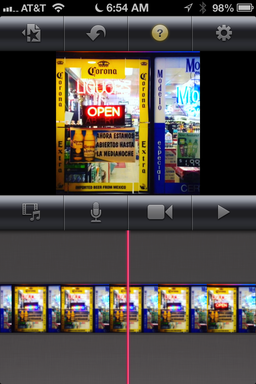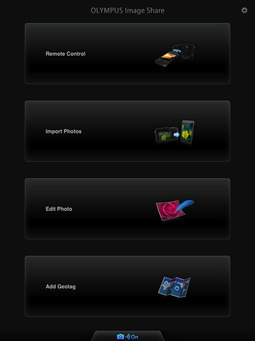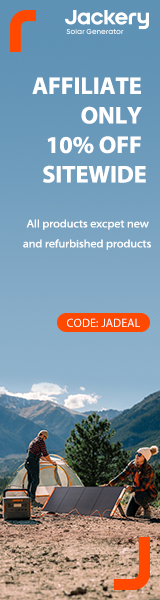This week on The Digital Story: Taming Instagram 4, DSLR Movie Making Tips from the Pros, Lowepro Transit Sling for Nimble Photographers - All of this and more in today's photography podcast.
Story #1 - Instagram 4 - Lots of sprucing up with the latest version of Instagram (v 4.0.1) including 15 second video recording, image stabilization, 13 new movie filters, selectable cover frame for videos, and subtle UI refinements.
As a viewer, you might want to go to your Instagram Settings by tapping on your Profile icon, then tap on the Gear icon in the upper right corner. There you can turn off Auto Play Videos so that you're in control of the movies you watch.
As a creator, look for graphically strong content for your videos, and choose the most compelling frame for you cover image. This is what people will see as they scroll through the home page of their Instagram feed.
You can follow my Instagram feed that I post to regularly. I promise not to over use the video capability!
Story #2 - Interview with Louis Ekrem of Laughing Cat Films and Eric Michael Perez of Clicker Video. During this informal chat, we discuss some of the tips that we shared during the recent Movie Making for Photographers workshop that we led on June 15 and 16. We also explain why we think still photography is good training for filmmakers.
Story #3 - The Lowepro Transit Sling 250 AW is an excellent choice for nimble photographers who carry an iPad and shoot with a mirrorless camera or enthusiast DSLR kit. The Transit Sling has the design features of a top camera bag including tripod holder, all weather cover, fast access, discreet good looks, excellent craftsmanship, and versatility. I spend a few minutes discussing my experience with this bag over the last few months.
Reminder! - If you're going to purchase gear through Amazon or B&H Photo, please stop by the TDS home page first. Look for the "Products" box about half way down the page in the second column. There you will see display tiles for Amazon, lynda.com, and B&H Photo, in that order. By entering those sites through those display tiles, you help support The Digital Story.
Listen to the Podcast
In addition to subscribing in iTunes, you can also download the podcast here (35 minutes). You can support this podcast by purchasing the TDS iPhone App for only $2.99 from the Apple App Store.
Monthly Photo Assignment
The June 2013 photo assignment is Stylish.
More Ways to Participate
Want to share photos and talk with other members in our virtual camera club? Check out our Flickr Public Group. And from those images, I choose the TDS Member Photo of the Day.
iPad for Digital Photographers
If you love mobile photography like I do, then you'll enjoy iPad for Digital Photographers-- now available in print, Kindle, and iBooks versions.
Podcast Sponsors
Red River Paper -- Keep up with the world of inkjet printing, and win free paper, by liking Red River Paper on Facebook.
Make Your Photos Sizzle with Color! -- SizzlPix is like High Definition TV for your photography.Special Offer! Anyone buying Derrick's new book, iPad for Digital Photographers, even at Amazon's or Barnes And Noble's discount, and putting the password for the Book Owners lounge in the comments space of their SizzlPix! order, will get 10 percent off their entire order -- the equivalent of more than a full refund for the book!
Need a New Photo Bag? Check out the Lowepro Specialty Store on The Digital Story and use discount code LP20 to save 20% at check out.
Want to Comment on this Post?
You can share your thoughts at the TDS Facebook page, where I'll post this story for discussion.