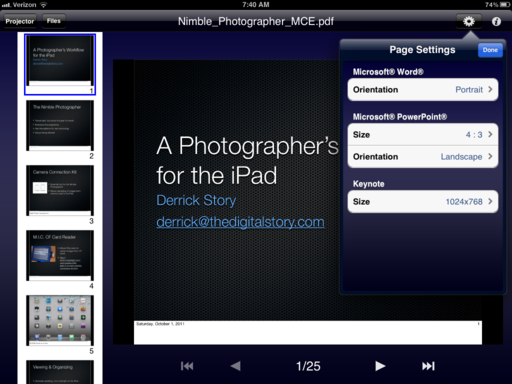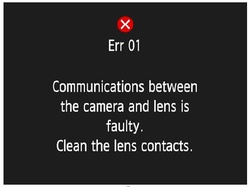Lowel Ego Lights are affordable soft lights that can be used for portrait and product photography, as well as video recording. Each lighting unit consists of two custom 27W screw-in compact daylight fluorescent lamps that are balanced at 5000 degrees color temperature.
The design of the soft box is clever. A piece of translucent plastic is riveted to a black plastic back. You "bow" them to create the opening for the light fixture that hooks into place. You can set the soft boxes on a flat surface for table top photography or mount them on a light stand via the threaded socket on the bottom. At first you may say to yourself, "I could have made that!" But you didn't. Lowel did, and they are fun to use in practice.

Turn on the lights via the rocker switch on the power cord. At first, the twin fluorescent lamps won't seem that bright. Don't worry. Do something else for a few minutes, and when you look up again they will be much more intense. I've found they need a good 5 minutes to reach peak output.
Once they do, you'll notice that the light is soft and pleasing. I used two Ego lights to produce this video for Lowepro. For table top photography you can also use the included white reflector for additional fill lighting.
The Lowel Ego Light kit sells for $215. It includes 2 soft boxes with mounts, 4 bulbs, 2 reflectors, and a small sweep for tabletop photography. Don't get excited about the sweep - that, you could make yourself.
I like this set up. There are times when I prefer continuous lighting to off-camera flash. I just flip the switch, position, and shoot. For video they are a true blessing. And unlike "hot lights," the fluorescent lamps stay cool - particularly nice for portrait sessions.
 Follow me on Twitter
Follow me on Twitter