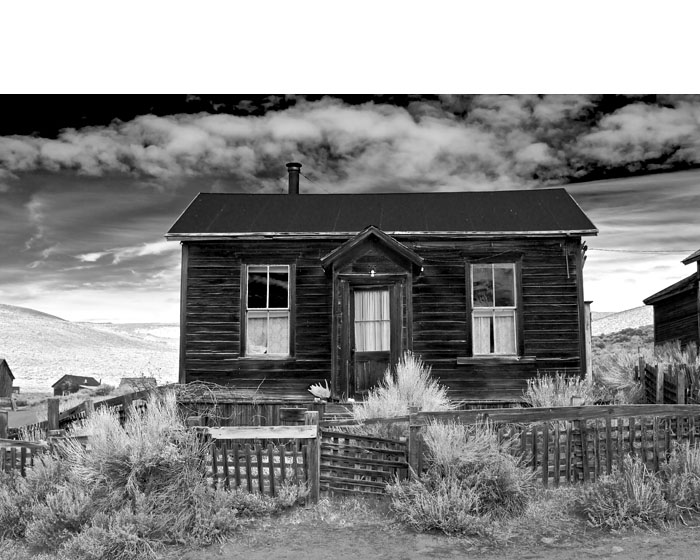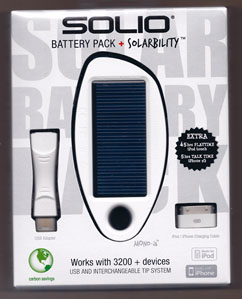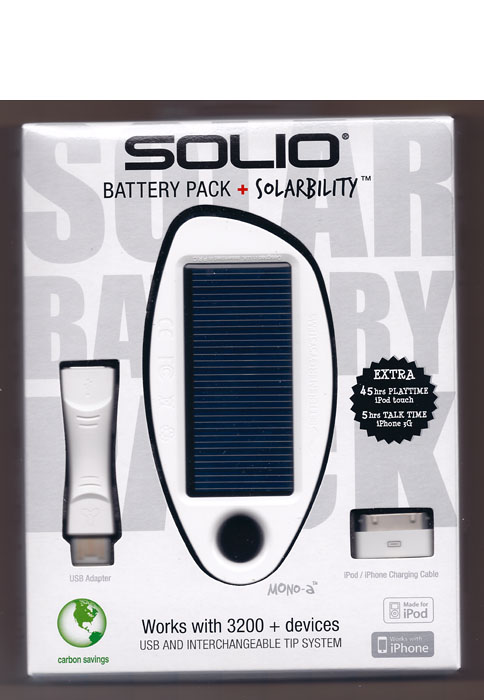"I spent four hours Thanksgiving morning walking the National Mall in Washington, DC," writes Rick Brandt. "Among my stops was the Vietnam Veterans Memorial. I worked my way from the eastern end of the wall to the western end. At the very end of the western wall, where there is only one name, laid a wilting carnation -- an interesting photo opportunity -- I took it. Then I looked up and saw this gentlemen kneeling at the wall -- he was about 50 yards away and I considered swapping lenses -- I had the 24mm-70mm on my 5D, and the 70mm-200mm was in the backpack."
" I really wanted to get closer, but I thought if I took the time to swap lenses, the moment may be gone -- and I didn't think it was appropriate to physically get closer -- so I took several shots from where I was with the lens that I had on the camera. A few seconds later, a threesome of runners (the Thanksgiving Day Trot for Hunger just finished at the Lincoln Memorial, just up the hill from the wall) passed me, entered the frame and provided what I feel was some sorely needed balance to the composition."
As Rick mentioned, he captured the image with a Canon 5D at 70mm (24mm-70mm). He then post-processed the image with Aperture and Silver Efx Pro.
Photo by Rick Brandt. Click on image to zoom to larger size.
If you have a candid you'd like to share, take a look at our Submissions page, then send us your Grab Shot. We'll try to get it published for you on The Digital Story.
And you can view more images from our virtual camera club in the Member Photo Gallery.
-
Technorati Tags: candid, digital photography, grab shot, The Digital Story