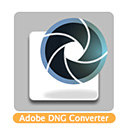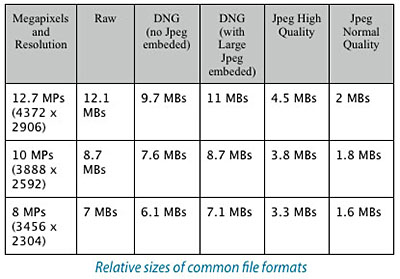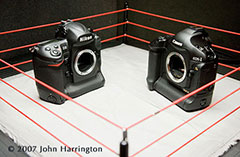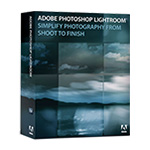In the film photography days, I had this odd, greenish, disc that I could peer through to get some idea of how a scene would look in B&W. I never thought it was that effective, and I don't even know where the darn thing is today.
Partly because I don't need it anymore. I can now use my digicam to evaluate any scene's potential in B&W. I was working with this technique as part of the writing for my latest book, Digital Photography Companion that will be out in March. (Between now and then, I'll give you sneak peeks of the techniques and photos I'm preparing for the book. Virtual camera clubs are about sharing, after all.)

Color version of the scene as I saw it while working in the field. But how would it convert to B&W? Should I make changes now?
I carry my Canon G9 with me most of the time, and one of the things I use it for is to evaluate scenes for B&W conversion. It has that beautiful 3" LCD that displays images well in the field. I don't like to shoot in B&W with digital cameras per se, rather, capture in color and convert to grayscale later on the computer. That way I know I have all of the information for the shot at the time of capture, plus I have the color version too if I need it later on.
But I do like knowing how a scene is going to translate to B&W while I'm shooting it. That way, I can make capture adjustments on the spot that give me a better idea of what I'm going to do later in post production.

So I take a shot in B&W mode on the G9 to help me evaluate what I will have to work with later in post production.
So for a few shots, I switch to B&W mode on the G9 to give me a real preview o the scene. With the shot that I included here, for example, experienced B&W photographers would have guessed that the red coat would translate to about the same tonal values as her black slacks. But to see it in the field is a good reminder of some of the adjustments that I'll have to make later, or to have her change wardrobe if I don't like the look.
One final note, if you shoot Raw+Jpeg in B&W mode, your camera might render all of the images in color when you upload them to the computer. Software applications tend to ignore the accompanying Jpegs (which are your B&Ws) and build the previews right off the Raws (that have all the information).
If you haven't played with previewing in B&W, give it a try. You might see something inspiring that energizes your shoot... or saves it from disaster.
Technorati Tags:
Canon G9, digital photography, technique, Technology, The Digital Story, B&W